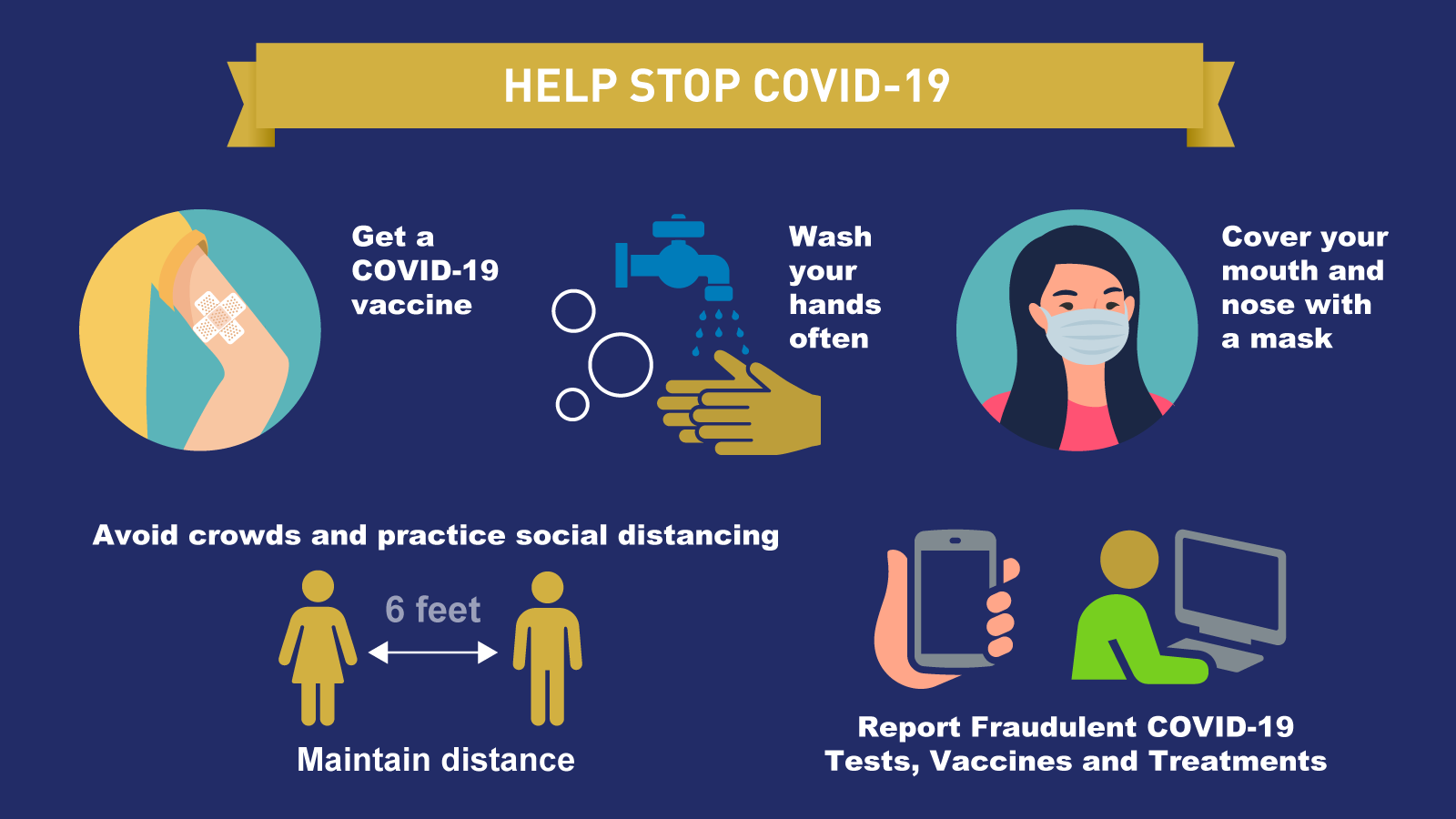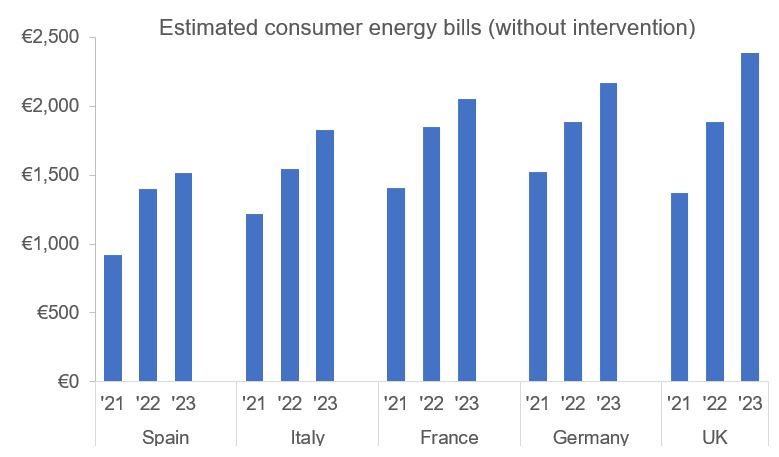In Collaboration with Chris of VloggingCamera.com
Hello GreenWonderers!
As a long-time reader of this brilliant blog, I feel honoured to be able to provide my own little piece of advice to you, the reader.
This post is focused on a topic that is growing in importance and (I feel) should be considered by everyone, but in particular any readers of the GreenWonder site that may be tracking their healthy green lives online in any way.
If you’re like most people, you prefer to keep your health information as safe as possible, right? The behemoth of a law known as HIPAA (Health Information Portability and Accountability Act) was enacted to make sure that the personal medical information of individuals would remain as private as possible.
Unfortunately, HIPAA is not flawless, and this is only one, US-based example. In an increasingly digital and interconnected world ensuring your health information stays safe is a challenge.
Depending on your level of tech fluency you might view this challenge as easy or extremely difficult. Regardless of where you fall on this spectrum — everyone can practice some fundamentals. Below we’ll run through 5 simple and easy ways to safeguard your info.
Without further ado let’s get going!
-
Be discrete with posting personal information online
May sound blindingly obvious, but keeping an awareness of how, and where you’re posting your personal information online is an absolute baseline practice for keeping yourself secure. If you’re using public computers or networks it might be best not to research or communicate about your most personal health issues. Be conscientious about what you write in forums or simply type into your Google search bar.
The adage of “don’t say something online you wouldn’t in person” probably applies here. In this case it isn’t so much about what you say but more-so where and how you’re saying it. Develop a feel for what’s safe and what isn’t.
-
Use password protection for all your devices
This is a good practice for not only protecting your health information but also general security as well. Make sure that all laptops, tablets and mobile devices have some sort of security roadblock on them. Lose any of them and at least there will be some line of defence between you and the unknown.
You also want to cycle your passwords periodically. Using the same password on everything from email to your personal health record can be disastrous. If a hacker or other outside sources is able to obtain your password, that means every bit of your digital life is there for the taking. Instead, create unique passwords for every health account you have, this includes Internet-enabled devices, like an activity monitor or smart scale. Don’t like the idea of someone being able to read your heart rate monitor? Be wary of your passwords.
-
Read privacy policies
We cannot stress this one enough. Although many people don’t take the time to read terms and conditions it is a poor idea to sign up for health programs, fitness apps (or software) or health insurance programs without understanding their privacy policies.
We know this isn’t the sexiest solution, and who wants to read 40 pages of legal jargon? An easy work around to this could be a quick contact to a customer service representative regarding the treatment of your health info. Better safe and informed than sorry.
-
Turn on private browsing
Privacy mode or “incognito mode” (you’ve probably seen this on your mobile phone) is a privacy feature in most web browsers that disables browsing history and the web activity cache. This allows a person to wander the web without storing local data that could be retrieved or accessed.
A lot of people turn to WedMD or online forums if in doubt about some medical problem. If you don’t want what you were looking into to ever see the light of day, going into private browsing mode is definitely something you want to do. For complete instructions on how to do this on various systems here is a great guide. This is a simple and quite effective protection measure.
-
Use A VPN
If you want to take private browsing a step further you can download and utilise a VPN (virtual private network). People who are concerned about their online privacy (particularly as it relates to health info) can use an encrypted VPN connection to safely connect. This VPN connection allows you to access the internet and browse more securely and privately because the VPN encrypts your Internet traffic. Think of it as you, using the internet inside a gated community instead of in the middle of Times Square. VPN’s a great way to keep your sensitive medical information private and they have a number of other perks as well.
Bonus Tip!
An often neglected thing to consider is to always have any WiFi-enabled device you regularly use updated and as secure as it can be. I’m not just talking about your smartphone or your laptop — even your digital camera with all those precious video clips and photographs can be hijacked by a willing hacker when connected to a public WiFi network. I’m sure you don’t want any sensitive photos acquired by some malicious hacker! So make sure to always have all your devices updated to the most recent software, as this reduces the amount of vulnerabilities they will have to being hacked.
Conclusion
No one wants their health related internet searches or chart notes plastered all over for the world to see. So, taking a few minutes and considering how you can protect yourself is a valuable undertaking. While nothing is 100% bulletproof following some of the above tips can give you peace of mind and put you well on your way to keeping your health data private while on your Green living journey.